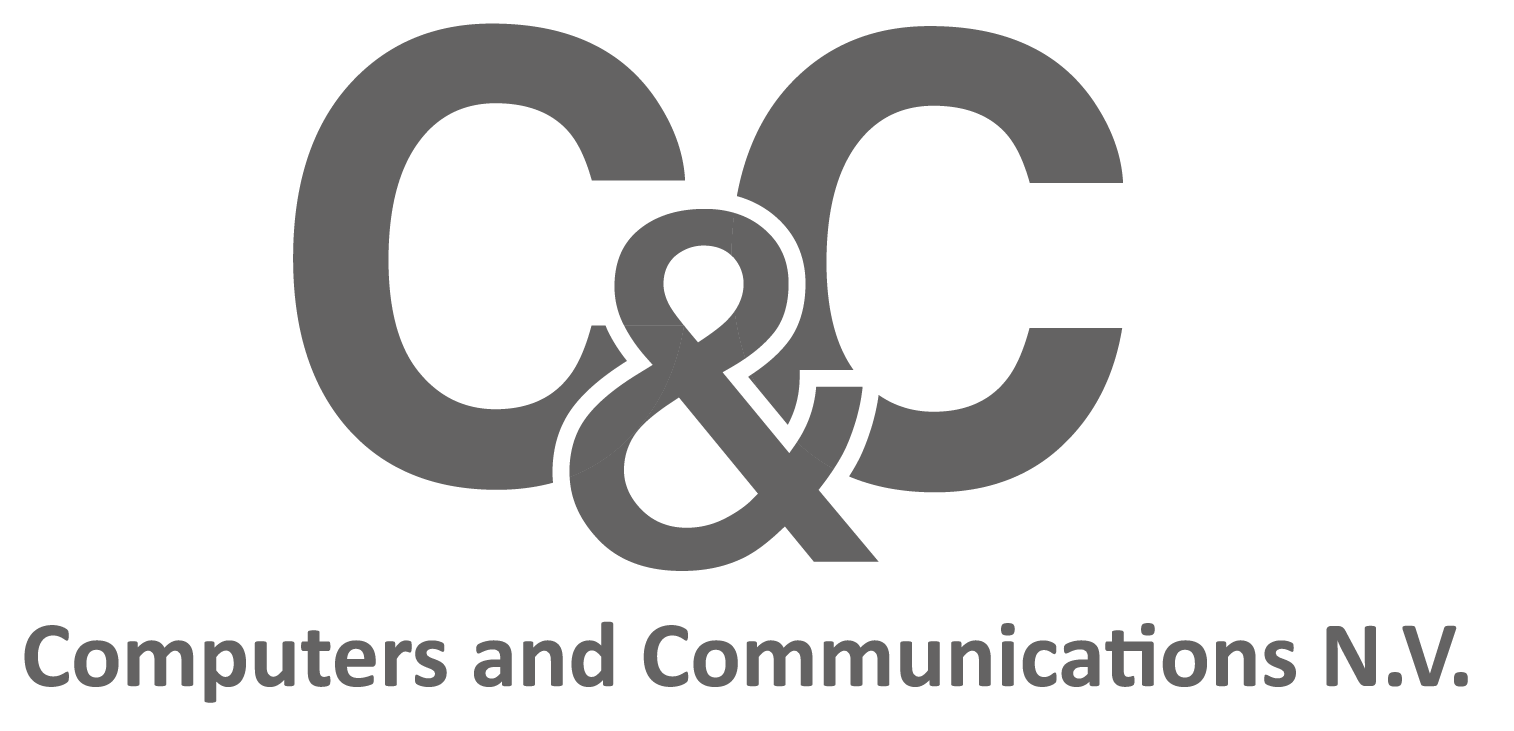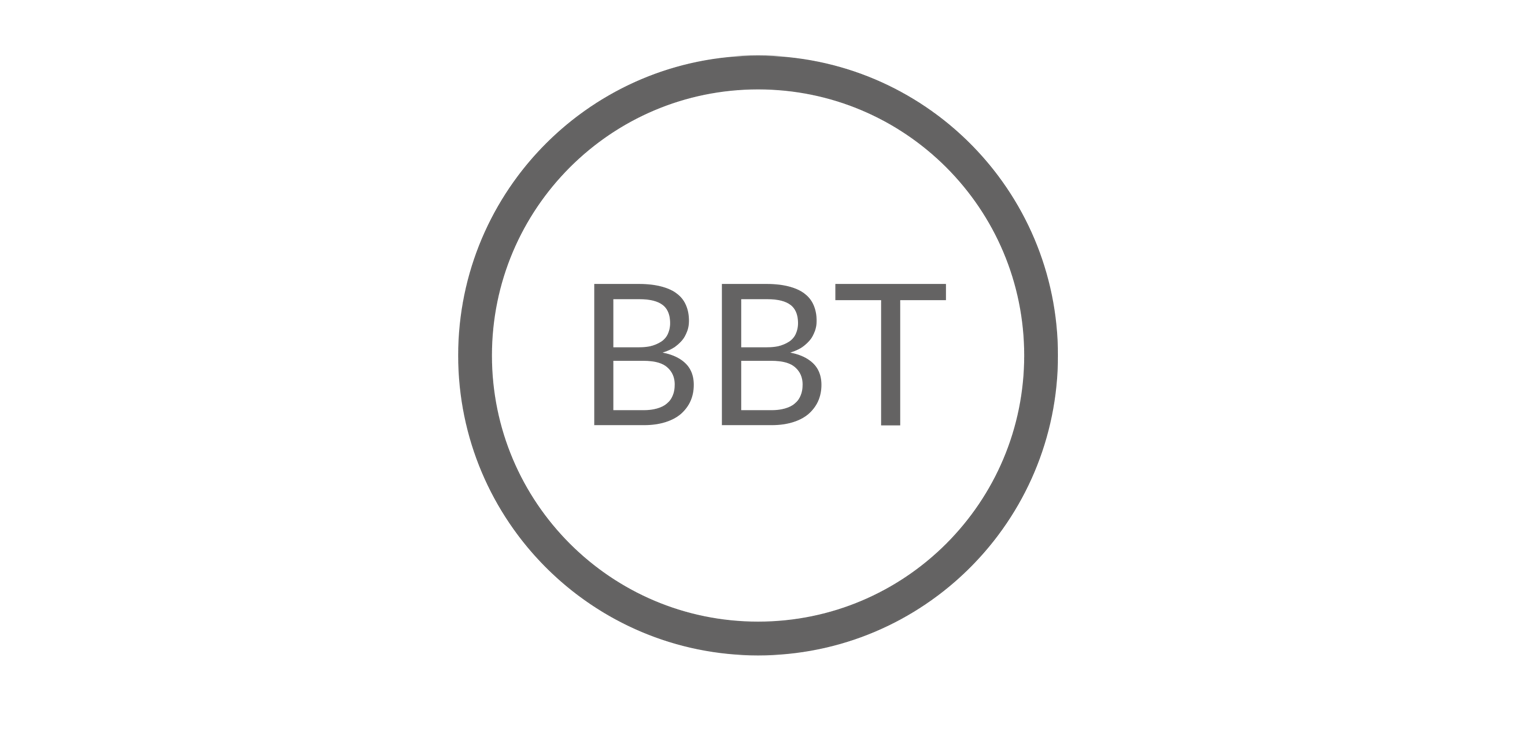FAQ.
Lorem ipsum dolor sit amet, consectetuer adipiscing elit, sed diam nonummy nibh euismod tincidunt ut laoreet dolore magna aliquam erat volutpat. Ut wisi enim ad minim veniam, quis nostrud exerci tation ullamcorper suscipit lobortis nisl ut aliquip ex ea commodo consequat. Duis autem vel eum iriure dolor in hendrerit in vulputate velit esse molestie consequat, vel illum dolore eu feugiat nulla facilisis at vero eros et accumsan et iusto odio dignissim qui blandit praesent luptatum zzril delenit augue duis dolore te feugait nulla facilisi.Lorem ipsum dolor sit amet, consectetuer adipiscing elit
As soon as you decide to start working with Wasp Software, the start-up can be very fast. In principle, you can start using the system within a week. We will guide you through the entire process, regardless of the quantity of products or the number of shops where the cash registers are to be installed. We do everything we can to ensure that you can start up as soon as possible.
Of course! We can transfer the data of your customers, stores, products and stock from your old system to our system. This way you no longer have to work on this manually and you can switch seamlessly.
Wasp Software runs on the latest Windows versions. This can be done locally or in the cloud, depending on what best suits your current hardware and networks.
In addition, our program is compatible with all printers, both for reports and for labels or receipts
If you don't have computers or printers for your shop yet, we can also assist you here. We work together with the hardware department within the Fraeye Group for this, so we can help you very quickly. You can find more information on their website https://fhwg.be/.
We offer you a full package, so you can easily link your online store to our cash register system. Of course we also guide you with this, so that we can make sure that all information flows smoothly between both systems.
Absolutely! In addition to a connection with your own online store, you can also easily integrate with various online platforms. Here too we provide the necessary guidance, so that everything runs smoothly.
Wasp Software can be linked to the payment terminals of CCV and Atos – Worldline
There are several reporting options within Wasp Software. For example, you can request your stock from the past year in just a few clicks, see all your sales for a certain period or print a return analysis.
Moreover, we have made a link with Yuki and Exact Online to make everything even easier
Wasp Software is a very user-friendly system. At the cash register itself you will find all the functionalities you need to sell smoothly without unnecessary complexity. The central system is very clearly laid out, making it easy to enter products, customers and shops. Moreover, our employees are always ready to answer all your questions or to help you further. You can reach them via support@waspsoftware.be or +32 (0)9 231 89 03.
Absolutely! You can add as many shops as needed in Wasp Software. You can view stock per shop, enter deliveries, see an overview of your customers, ... Products can also be exchanged between stores via the Wasp Software. When you create a product or customer in the central system, they are immediately visible in all shops.
You can add as much information as you want. The software provides a number of basic fields such as brand, description, supplier and price. In addition, you can always indicate which sizes are available for a product, without having to create a new product per size. You can add all other properties of your products as parameters.
You also see all sales, orders, deliveries and the flow between shops per product.
You can add any contact information you have available for each customer. It is also possible to add a new customer via his or her ID card. In addition, you can link customers, add them to a specific shop and indicate which communication they wish to receive.
You can also quickly see the purchase history per customer. Preparing and printing invoices is also very easy.
Wasp Software allows you to quickly print an address file or labels with address information. This way you can quickly send flyers by post. We also have a connection with Mailchimp to easily set up e-mail campaigns, but SMS campaigns are also possible.In Wasp Software you can request the sales details per store, both in the cash register and in the central system. In addition, you also have many options in terms of reporting, per shop or for all shops together. For example, you can consult a stock overview, print sales or calculate the return.
Our colleagues are ready to answers all your questions on working days from 08.30 to 12.30 and from 13.00 to 17.00, via telephone number +32 (0) 9 231 89 03. You can always reach them by e-mail at the e-mail address support@waspsoftware.be.